Being a professional content writer, you must have used MS Word as well as Google Doc for submission of your content. While some prefer working on MS Word, other swear by the benefits of Google Doc.In this article, we are going to see what is the difference between MS Word and Google Docs from the writer’s point of view.
Both tools got a lot of users for their unique functions and feature. While MS Word has been the sole ruler in the Word Processor, Google Doc is now emerging as the next best option for the content writers. While it is totlly a matter fo preference, but still a comparison between these two giants need to be done. Scroll down to know more about the same.

Convenience
Google Docs wins over Microsoft Word in terms of convenience. It can be accessed from any computer or mobile device, independent of the operating system. You don’t have to worry about having the most recent version of the app because Google automatically refreshes it in the background. You need not spend considerable amount of money on upgrading your operating system. This comes as a great advantage freelance content writers.
And when you share your document, you don’t have to know if the recipient’s version of Docs is compatible with it. Docs can open a wide range of file formats, including PDFs and Word documents.
Features
Without a doubt, Microsoft Word has many more features and functions than Google Docs. So, if you need to do a lot of formatting and layout work, Microsoft Word is the ideal word processor for you. A content writer needs to adhere to the formatting requirements of their clients. So, it is better that you switch to MS Word as Google Doc offers just basic word processing.

Auto-save & simpler file organization
Have you ever lost your entire draft because the laptop went off? Or, have you forgetfully closed the file without saving the document? This is a rather common scenario for those professional content writers who use MS Word. It is the worst nightmare of any content writer and can lead to lots of frustration and time loss.
Microsoft has an autosave option. But it is not enabled by default, and it is not available when a user saves a file to their local device. Word users must first sign in to their OneDrive or SharePoint account before enabling autosave.
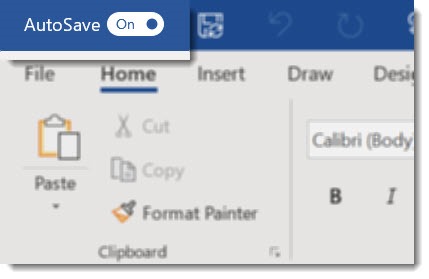
Autosave is enabled in Google Docs, and all files are automatically saved to Google Drive. So that users may always access their data, independent of the device from which they log in. You will never lose your creative content because of this amazing feature.
Security
Security is the main concern for content writers in India. They often work with clients with whom they need to sign an NDA. Google does state that they aim to ensure your documents’ privacy and security. Still, no one can claim for certain that hacking into Google’s systems is impossible. It could be challenging, but it’s not impossible.
Of course, the same thing could happen with Word’s online edition. That is why it is beneficial to be able to install Word and save your Word documents locally on your computers or smartphones. You may always save your most critical documents on your hard disc rather than in the cloud.
Conclusion:
Now that we have done a thorough comparison between MS Word and Google Doc, we know that MS word has a slightly upper hand because it is paid one. Also, the worst disadvantage is that it is not applicable in online mode. On the other hand, Google doc is a free word processor but has fewer features than MS word. Both comes with a set of pros and cons, and it is impossible to declare a winner here. Thus, it is totally up to you as to which word processor makes you feel comforgtable to work with. Choose the one which caters to your need and also meets the requirement of modern day content writing industry. Choosing the right word processor is of utmost significance if you wish to hone up your writing skills.
A traveller at heart, writer by profession, Bidisha carries 5 years of experience in content writing. Her words give wings to brands, businesses and influencers and help them notch up their work to the next level. Writing is definitely her cup of tea, and she prefers sipping it now and then. When not writing, you will find her cooking and dancing.


